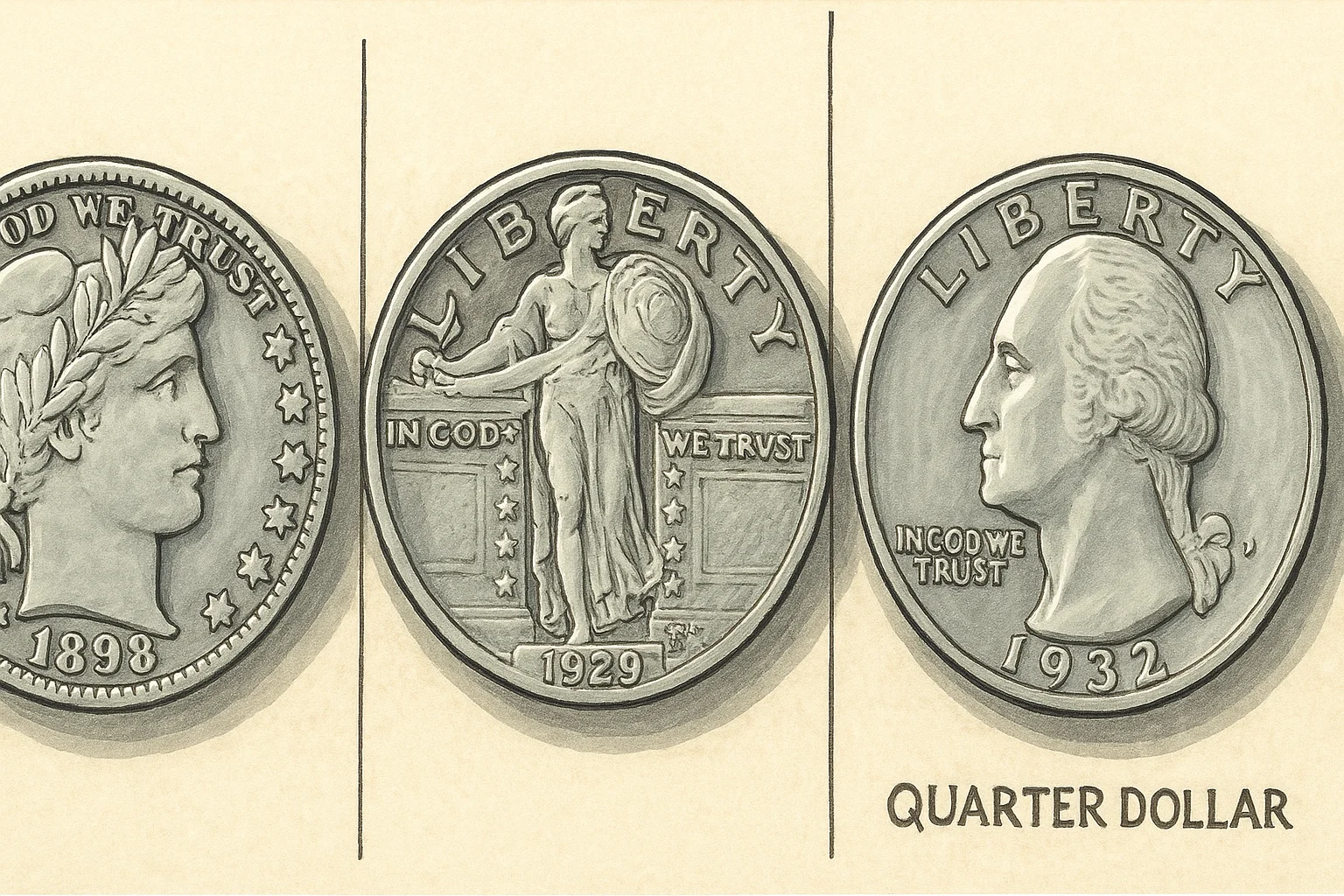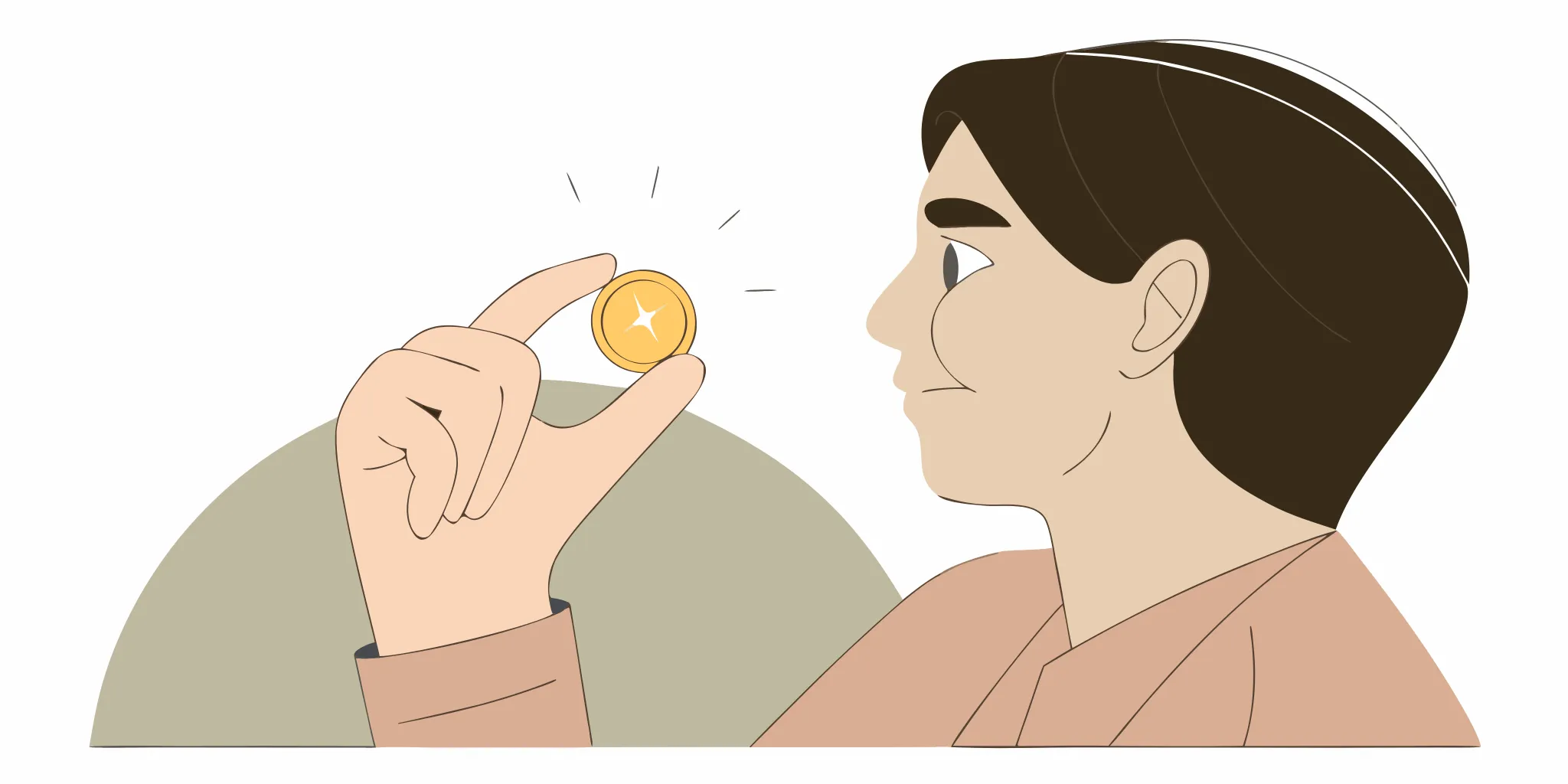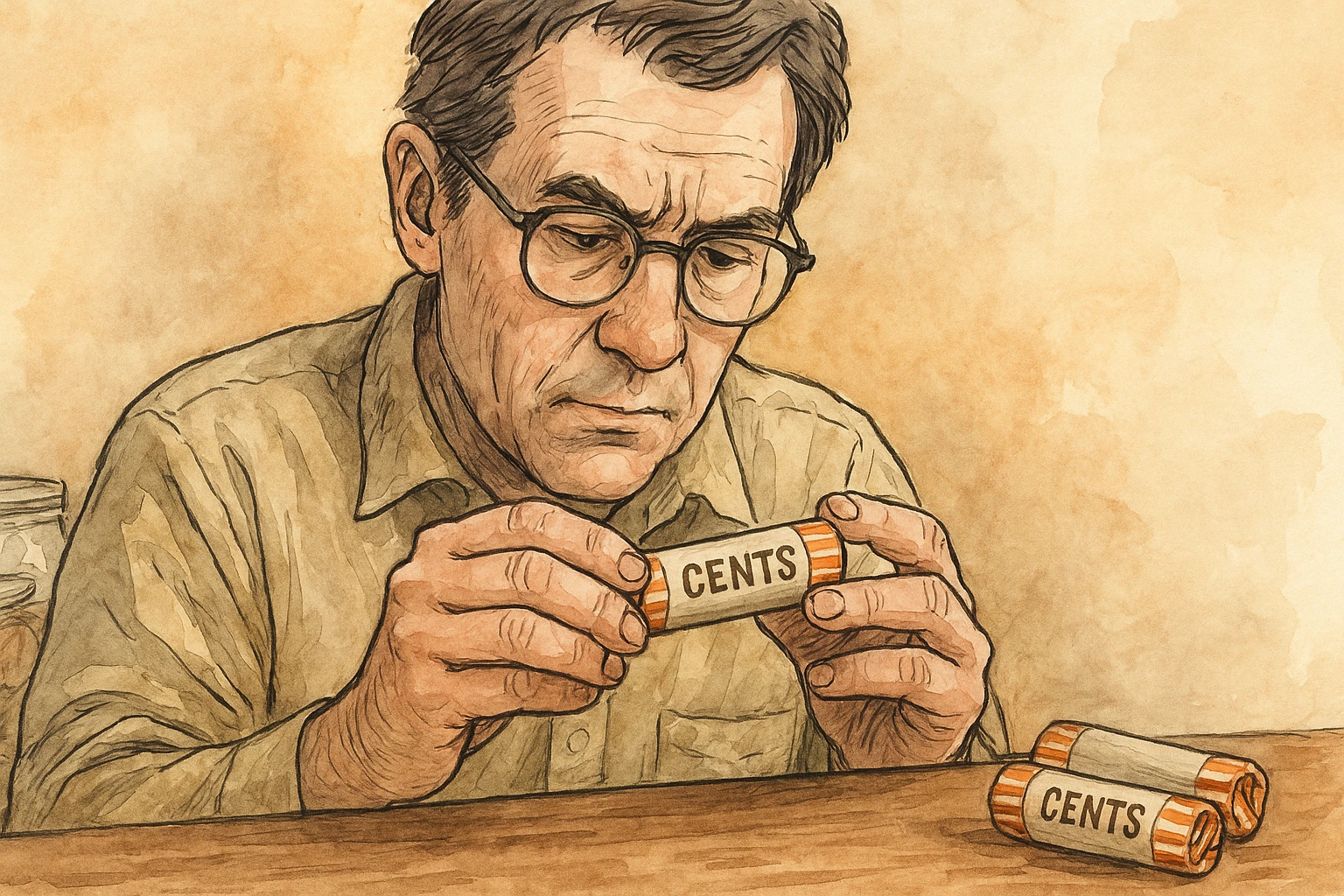Suspicious Email Addresses and URLs
One of the most telling signs of an email phishing attempt is the presence of suspicious email addresses or URLs. Phishers often use domains that closely resemble legitimate ones but contain subtle misspellings or additional characters. For instance, instead of receiving communication from a known entity like “securebank.com,” you might receive an email with a URL like “securebanck.com” or even “secure-bank.com.” These slight alterations can trick the unsuspecting recipient into believing they are dealing with a trusted source.
Moreover, phishing emails frequently include URLs that redirect to malicious sites. Hovering over a link within an email may reveal a different URL than what is displayed on the screen. This discrepancy can indicate that clicking the link could lead you to a site controlled by the attacker for illicit purposes, such as stealing personal information or deploying malware. It’s crucial to verify the legitimacy of any embedded links before engaging with them.
The sender’s address might also use generic terms instead of an individual’s name, such as “[email protected]” rather than “[email protected].” This can be a red flag because phishing emails often originate from impersonal accounts. Additionally, while some phishing attempts may appear to come from trusted sources, closer inspection reveals unusual domain extensions or country-code top-level domains (ccTLDs) that do not align with the sender’s stated identity.
Urgent or Threatening Language
Phishing attackers commonly use urgent or threatening language in their emails to create a sense of panic and prompt immediate action. This tactic is designed to bypass critical thinking and encourage recipients to act without careful consideration. Common phrases include “urgent,” “immediate attention required,” or warnings about account suspension, legal issues, or financial consequences.
The psychological impact of urgency can be significant; it taps into the natural human instinct to avoid potential harm or loss. Phishers exploit this by fabricating scenarios that demand immediate action, such as asking for sensitive information like passwords or payment details under the guise of resolving an urgent issue. Recipients may feel compelled to comply quickly without verifying the legitimacy of the request.
It’s important to recognize that legitimate organizations typically do not send unsolicited emails requesting personal data or using aggressive language. If you receive such a message, it’s prudent to contact the organization directly through verified means, rather than responding to the email itself. This proactive approach can prevent falling victim to phishing schemes and safeguard sensitive information from being compromised.
Requests for Personal Information
Another hallmark of phishing attempts is the request for personal or financial information in emails. Legitimate organizations rarely ask for confidential data via unsolicited email; this practice is often reserved for initial account setup or specific verification processes conducted over secure channels. Phishers, on the other hand, frequently pose as trusted entities and ask recipients to provide sensitive details like passwords, Social Security numbers, credit card information, or bank account credentials.
The phishing emails may contain links that direct you to a site designed to look identical to a legitimate one but are actually fronts for collecting your personal data. This is often referred to as “spoofing,” where the attacker mimics an authentic website’s appearance and functionality to deceive users into entering their information. The goal is to capture credentials that can be used for identity theft, fraud, or unauthorized access.
Phishing emails may also ask recipients to verify existing details, update account information, or confirm personal data as part of a “security enhancement.” This ploy aims to entice unsuspecting individuals to provide sensitive information under the guise of protecting their accounts. It’s essential to remain vigilant and never divulge personal information via email unless you can independently verify the sender’s identity and the legitimacy of the request.

Generic Greetings or Lack of Personalization
Phishing emails often lack personalized greetings, instead using generic terms like “Dear Customer” or “Hello User.” This impersonal approach is a telltale sign that the message may not come from a trusted source. Legitimate organizations generally address their customers by name or provide some level of personalization in their communications.
The absence of specific details about your account or recent interactions with the organization can also be indicative of phishing attempts. Phishers typically lack access to detailed customer data and are unable to tailor messages accurately, making them easier to spot if you pay close attention. For instance, a legitimate email from an online retailer might reference your recent purchase history or offer personalized recommendations based on past activity.
Furthermore, phishers often use vague language in their emails, avoiding any specifics that could potentially expose the fraudulent nature of their message. They may claim that there is an issue with your account but provide no context about what has gone wrong or how you can resolve it. This vagueness serves to keep recipients off balance and more likely to respond without proper scrutiny.
Poor Grammar, Spelling, or Design
Phishing emails often exhibit poor grammar, spelling errors, or amateurish design elements that differentiate them from official communications. These flaws can be subtle but are significant indicators of a phishing attempt. Legitimate organizations typically undergo rigorous proofreading and editing processes before sending out any communication to ensure clarity and professionalism.
The presence of grammatical errors, misplaced punctuation, or incorrect word usage is particularly common in phishing emails sent by attackers with limited proficiency in the language of the target audience. This can range from simple typos to more complex issues that affect sentence structure and readability. Such inconsistencies often make the email stand out as unprofessional and suspicious.
Moreover, phishing emails frequently have poorly designed layouts or graphics that fail to match the standard appearance of legitimate communications. These elements may include low-resolution images, inconsistent fonts, or mismatched logos. The lack of attention to detail in design can be a strong indicator that the email is not from an established, reputable organization but rather from individuals attempting to deceive recipients for their own gain.
Conclusion
Recognizing these red flags—suspicious email addresses and URLs, urgent language, requests for personal information, generic greetings, poor grammar, and design flaws—is crucial in protecting yourself against phishing attacks. By staying vigilant and adopting a critical approach when reviewing emails, you can significantly reduce the risk of falling victim to such scams. Additionally, regularly updating your knowledge about emerging phishing tactics and practicing cybersecurity best practices will further enhance your digital safety and security.